
Many components go into creating a beautiful blog.
There is building the website, coming up with a blog name, finding your niche, and creating a captivating logo!
Luckily, there are phenomenal online tools to help you do all of this!
If you’re ready to settle on a brand logo for your blog, you don’t have to design it yourself.
Check out three favorite logo makers for blogs along with a list of other options!
Best Logo Makers (Overview)
We’ve included an overview of our top picks below. For detailed information on each pick, scroll down.
Our Top Picks
- Canva – Our Pick
- Designhill – Runner-Up
- Hatchful – Budget Pick
Best Free Options
Notable Mentions
Additional Options
Quick Breakdown of Our Suggestions
This section gives you our top recommendations for logo makers at a glance.
If you don’t have time to read the full article, these are your key takeaways.
What Is the Best Logo Maker?
The best logo maker is Canva, as it offers all the top features and designs without gouging customers.
While some platforms are comparable, Canva has the best of all the platforms at an affordable price.
What Is the Best Free Logo Maker?
Our favorite free logo maker is the Squarespace logo maker, which is easy to use and creates stunning logos.
Compared to other free competitors, Squarespace’s maker offers comprehensive customization and unique templates.
An Overview of Logo Makers
Before we get into our picks, read this overview of logo makers.
You must understand the function of a logo maker and what a reliable one can do for your blog or business.
What Is a Logo Maker?
A logo maker is an online generator that can create images and graphics using a brand name.
The software can create these logos using simple information and keywords related to your blog or business.
If you aren’t ready to hire a graphic designer or simply want to do your own design, using a logo maker is a great alternative.
Why Are Logo Makers Important?
Logo makers are important because logos are important!
You need an attractive logo to achieve distinction and prominence among your competitors.
Humans are very visual, and most people will recognize a brand by its logo before they process the brand name.
Do I Need a Logo Maker?
A logo is a necessary element when building a blog because it defines your brand and makes your website stand out.
Having a logo makes your site and content more memorable and easy to spot.
Features to Look For in Logo Makers
Knowing what to look for in a logo maker can help you choose the best one and avoid common website design mistakes.
Look for these features when selecting your logo maker of choice to avoid frustration later on in the process.
1. Customization and Editing
Not everyone wants a rich suite of customization and editing tools.
But these tools can help you adjust the logo design so it fits your vision perfectly.
The more editing features and options, the more intricately you can curate your logo.
2. Templates
The more templates, the more inspiration you have to choose from, and the more likely you’ll have a distinctive logo for your brand.
The best logo makers have tens of thousands of templates, while the limited options may only have a few hundred designs to browse.
3. File Formats
A technical feature to keep in mind is file formatting options.
Vectors are typically the best, as they can be formatted into any other type of file, while JPEGs and PDFs can be tougher.
A useful feature is when file formats can be for specific social media platforms, making posts super easy.
This ensures your logo will be clear and pixel-free on the screen.
4. Self-Designed Vs. AI Vs. Hired Designers
When browsing our recommendations, you’ll notice that the design process can differ substantially.
Some logo makers leave it all up to you, giving you the tools and templates to design it yourself.
Others use AI to automatically generate options for you.
Finally, a couple of sites have living, breathing designers creating logos based on your requests.
5. Cost
Lastly, consider the cost of the logo maker.
Some are subscription services, while others charge per download.
The logo makers can be expensive, especially if you want a single logo and nothing else, so pay attention to the pricing in relation to the features.
Best Logo Makers: Our Top 3 Options [Ranked and Reviewed]
Since we know you’re itching for our recommendations, here they are! Read our extensive reviews of our three favorite logo makers.
Canva: Our Pick
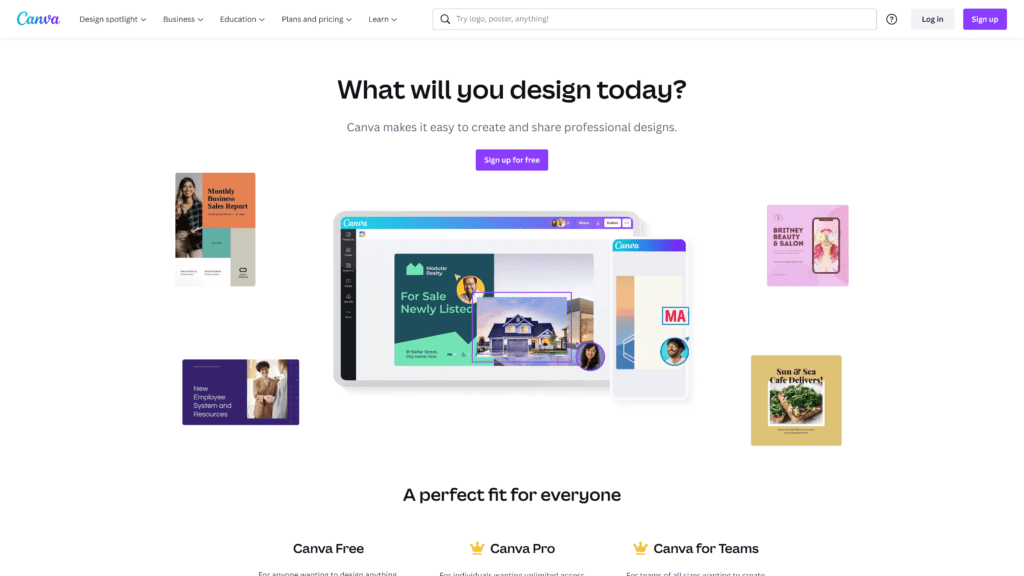
Canva is a popular graphic design application that allows you to create visual elements and designs, even if you have zero graphic design experience.
It has thousands of free templates to help you create visuals and even logos! It also includes royalty-free images you can use to elevate your blog and content.
It has a user-friendly interface and a helpful customer service team.
Key Features Of Canva
Canva gives users some stellar features to help them design beautiful content easily.
Below are their top five features you can look forward to.
- Drag-and-Drop Editor: This editor is highly intuitive to use, so you can customize your templates without learning complicated keyboard commands or tricks.
- Templates: The design templates, from resumes to logos, help you create designs and visuals even if you have no idea what you’re doing.
- Elements: Elements is what Canva calls their library of free images, videos, and graphics you can use on your blog without paying the owner.
- Brand Kits: Aside from the templates, Canva also offers brand kits, which can help you choose a direction for your brand’s image and present inspirational layouts.
- Group Work: Even with the free plan, you can invite others to work on designs and templates, making collaboration easy and seamless.
Why Is Canva A Great Solution?
Canva is our top choice because the free plan is generous, and the paid plans are a good value.
For a small monthly fee, you get a suite of design tools and millions of graphics.
The entire interface is easy to use and understand, so you can create logos, landing pages, email campaigns, and more to boost your brand’s image while maintaining consistency throughout.
Pros Of Canva
- Easy: Not only is the design side of Canva easy to use, but they also have a mobile app, so you can create visuals and publish them wherever you are.
- Brand Consistency: When bloggers or business owners do their own design, it can lack consistency, disconnecting the brand image from the content. But Canva helps maintain the same theme and tone in all your designs.
- Collaboration: Many design services like Canva charge an arm and a leg for team access, but Canva offers excellent collaboration capabilities for a reasonable price.
Cons Of Canva
- Limited Integrations: If you use other platforms and services to create content and run your blog, you likely won’t be able to integrate these into your Canva projects.
- Online Only: If you don’t have internet access, you can’t use Canva, even on the mobile app.
- Export Formats: When exporting your visuals and designs, there are limited options, meaning users often have to export an image multiple times before it’s usable on their platform.
Canva vs. Other Top Recommendations: How They Compare
Adobe-linked applications work offline, making Canva the more difficult platform to reach.
But Canva gives you better value for your money than other top competitors.
It’s also an uncomplicated design platform, so it’s ideal for bloggers with no graphic design experience.
Canva Pricing
- Free: For $0 you can access the editing powers, free images, and design templates, plus more Canva functions.
- Pro: This plan costs $12.99 a month and gives you the same access as the Free plan, but adds premium features like folders, magic resizing, background removes, and scheduled posts.
- Teams: For only $14.99 a month, you can use the Teams plan and collaborate with many people using all the premium features Canva offers.
Can You Try Canva For Free?
Yes! The Canva free trial is forever, so you never have to pay for Canva if you don’t want to.
The free plan comes with the drag-and-drop editor, free templates, free photos and graphics, 5GB of cloud storage, and a range of printable products.
Conclusion: Should You Choose Canva?
Whether you stay with the free plan or start a paid plan, we know you’ll be superbly happy with Canva’s platform, features, and functionality.
If you’re serious about creating a brand logo and curating a visually exciting website, it doesn’t get better than Canva.
Designhill: Runner-up
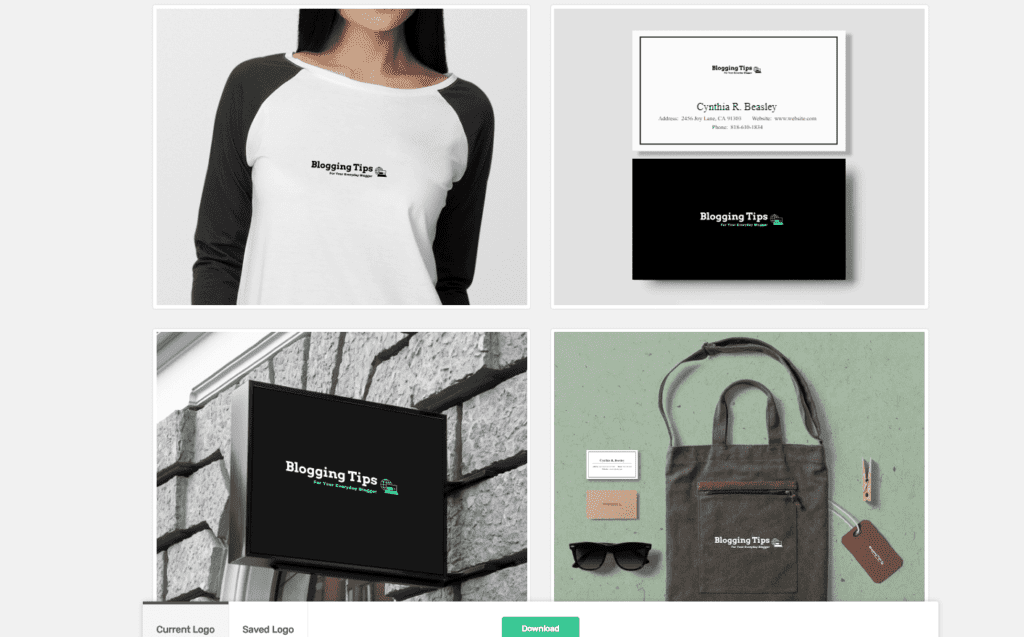
Designhill is one of our top choices for a logo marker, but there are a few points that stopped it from getting the top spot.
Instead of giving you the tools to make a logo, Designhill acts as a marketplace where you can post projects, and designers will submit content, and if you choose it you pay them.
While the idea is excellent, the execution isn’t perfect.
Key Features Of Designhill
The features on Designhill are starkly different from other design sites, making it a distinct platform that works for many.
- Design Contests: This feature is the most popular. You can pay to start a contest where many designers will submit an entry, giving you plenty of options to choose from.
- AI Logo Maker: If you want your logo right now, you can use the AI logo generator, which uses design software to create a unique logo.
- Studio: The studio is similar to Canva features, allowing you to create your logo with templates and editing tools, but it’s not as easy to use as Canva.
- Job Posts: You can find designers for long-term projects or hire someone to curate your brand image with a simple job posting.
- The PrintShop: The PrintShop is a one-stop spot to buy artwork from designers around the world which you can then use on your blog. This feature is ideal for people who aren’t sure what they’re looking for.
Why Is Designhill A Great Solution?
Desginhill allows you to utilize experienced designers who know how to create eye-catching and memorable logos.
While you can outsource almost any design project on Designhill, logos are the most popular project post, so many designers are experts at making these.
The designers are poised and ready to create stunning logos for you!
Pros Of Designhill
- Fast Delivery: Not only can you get logos delivered quickly, but you usually get a range of options to choose from.
- Professional Designers: You don’t have to struggle through the design process when expert designers put their skills at your disposal!
- Lightens Workload: While Canva can be great for DIY designing, you may be too busy with other priority work. Designhill allows you to lighten your workload while still getting design tasks done.
Cons Of Designhill
- Customer Service: Users who have had to reach out to customer service report they are not helpful at all, and hardly ever issue refunds, no matter the situation.
- Laggy Interface: Almost every customer complains about the laggy interface. The site itself takes forever to load, and so do other actions, such as posting projects.
- Outdated Interface: A common complaint is that the site needs to be updated, as it’s very old-fashioned, and seems like no effort is put in to keep the site up-to-date and relevant.
Designhill vs. Other Top Recommendations: How They Compare
It’s tough to compare the layout of Designhill to other logo makers, as real people are helping you make your logo.
This site is like a step down from hiring a graphic designer for your team, but a step above creating your own logo.
It’s expensive compared to other options but offers a more personalized approach to designing your website and brand.
Designhill Pricing
Designhill has many plans for specific purposes, such as the design contest or job posting feature.
Those plans range from $150 to $1,000 a month.
The pricing plans below are for the AI logo maker:
- Basic: A one-time payment of $20 for a single logo download.
- Premium: A one-time payment of $65 for one high-resolution logo download, vector EPS files, SVG files, and transparent backgrounds.
- Enterprise: A one-time payment of $125 for customized logos with Designhill designs, high-resolution logo downloads, transparent backgrounds, and vector files.
Can You Try Designhill For Free?
Unfortunately, Designhill does not offer any free trial or services for users to test the platform.
Conclusion: Should You Choose Designhill?
If you think you don’t have the critical eye you need to design and choose a logo, the Designhill marketplace of artists can do the conceptual and design work for you.
Or you can rely on the AI logo maker, but whichever you choose, you have to pay a steep price and don’t expect any help from customer service.
You should choose Designhill if you want a professionally-made logo or an instant AI logo.
Hatchful: Budget Pick
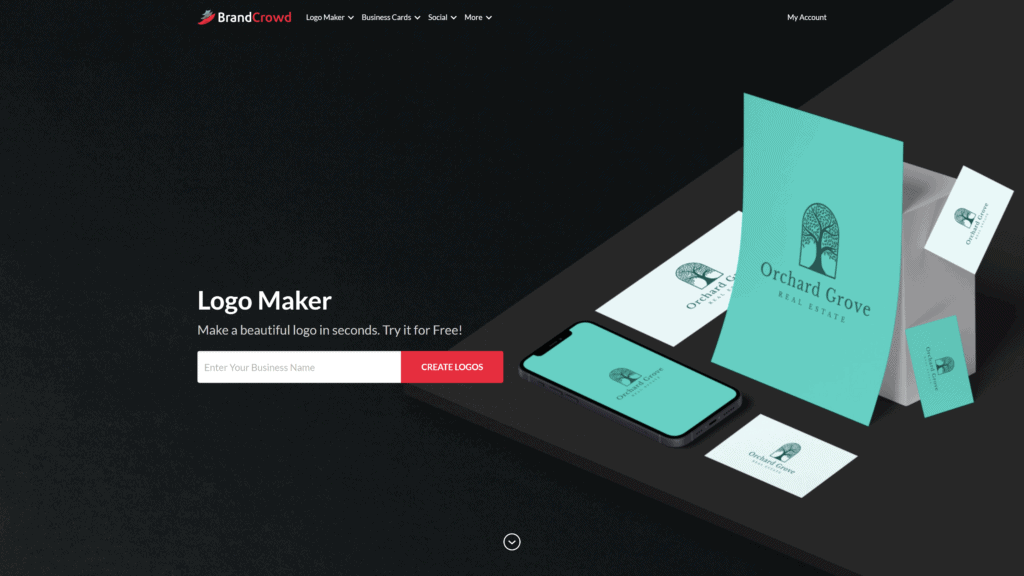
Hatchful is our favorite logo maker for people working on the design of a blog on a tight budget.
While we have some decent free options below, you can use Hatchful for only $5 a month when you select an annual plan, making it affordable for most bloggers.
The logos are generated automatically using the name of your blog or business and a few relevant keywords you choose.
You can select from a plethora of options generated instantly.
Key Features Of Hatchful
Below are the best features offered by Hatchful.
The best part about Hatchful is how quickly you can get a logo!
- Instant Downloads: You can download high-resolution photos whenever you need them.
- Automatic Logo Generator: If you want a logo as soon as possible, you can get one downloaded instantly from Hatchful when you sign up for a plan; no waiting for designers or editing it yourself.
- Customization Tools: To tweak your logo a bit, you can edit it on Hatchful before downloading it.
- Logo Templates: Hatchful gives you access to thousands of unique logo templates, helping you decide what brand image you want to curate.
- Specific Files: When you download logo files, you can export them for various social media platforms so you can publish seamlessly on different sites and apps.
Why Is Hatchful A Great Solution?
Hatchful is a great solution for people who want to choose from many logo designs without paying a hefty fee.
Designhill can give you many options, but using designers is expensive.
The Hatchful logo generator gives you thousands of options for a low price.
Pros Of Hatchful
- Logo Ownership: When you make a logo and download it, you now own that graphic forever!
- Customer Support: The customer support team is super helpful and prompt with responses.
- Multiple Languages: Hatchful can work in several languages, making it accessible to more bloggers.
Cons Of Hatchful
- No Vectors: You can’t download logo files as vectors, making editing and publishing tasks difficult with the logo.
- Only Email Support: While the customer support is great, there is no phone number or instant chat feature, you have to email them for help.
- Shopify: Hatchful is owned by Shopify, so you often deal with targeted ads while using the site.
Hatchful vs. Other Top Recommendations: How They Compare
Compared to other, more expensive logo makers, Hatchful is superb.
You can get thousands in seconds, whereas other logo makers can take hours to design your logo or receive submissions from designers.
Hatchful also has a brilliant user interface, making the logo-making process simple for everyone.
Hatchful Pricing
While Hatchful was a free service for a long time, it is now a subscription-based platform.
- Premium Logo Pack: This plan is $15 a month, or $5 annually, and you get your logo downloads, variations, unlimited access to editing tools, and more.
- Premium Logo Pack and Website: For $24 a month you can get all the features of the logo pack, plus, website templates and builders.
Can You Try Hatchful For Free?
If you have a Shopify account, you can use the Hatchful logo maker for free!
Otherwise, you have to select a paid plan.
Conclusion: Should You Choose Hatchful?
We prefer Designhill and Canva because they give you more control over your logo’s design.
But choose Hatchful if you’re fine using one of the generated logos and don’t feel like editing or creating your own logo.
For saving money on your logo design, this platform is the best option and also the easiest site to navigate.
Best Free Logo Makers Options
If you’re on a strict budget, below are the best free logo maker options.
Free Logo Maker by Squarespace
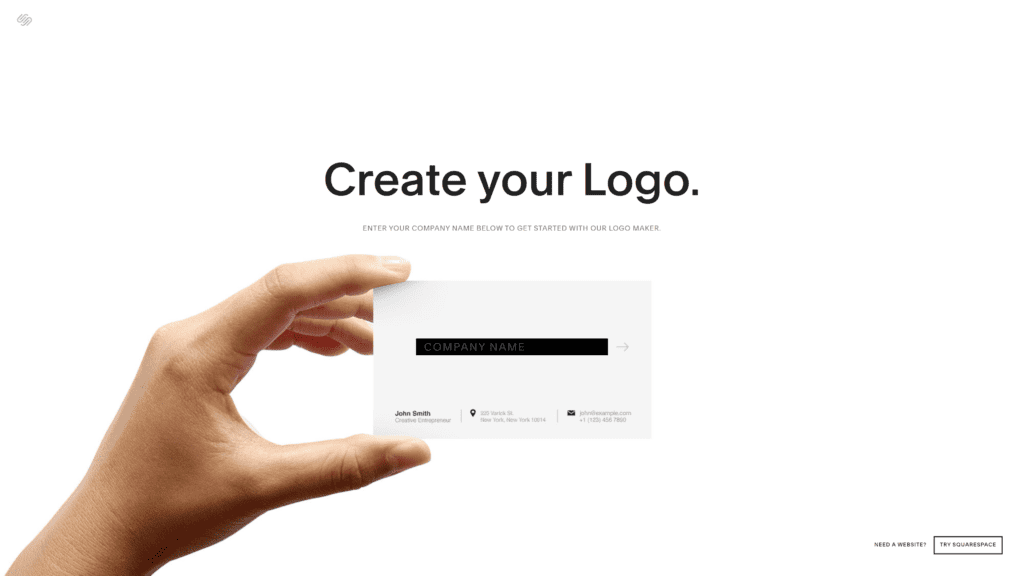
Squarespace is a highly reputable website builder, giving plenty of bloggers and businesses a chance to create an online platform.
The site uses clean lines and minimalist designs, and its logo maker is no different.
But you can create and download logos for free if you have a Squarespace account.
So technically, it’s not completely free.
Why Is This a Great Option?
While the Squarespace logo maker is only free to those who use Squarespace, it’s a great option because so many bloggers use Squarespace.
Squarespace gives you full control over your logo, so you can edit every aspect of it and incorporate graphics and symbols they give you for free!
Drawbacks To Free Logo Maker by Squarespace
If you don’t use this website builder, you would have to make a Squarespace account.
If you don’t use Squarespace for your blog or website, this isn’t the right option for you.
It wouldn’t make any sense to pay for the entire service if you’re just going to use the logo maker.
Another drawback to this logo maker is the limited design options.
While you can completely customize the logo, the graphics, fonts, styles, and templates are finite.
Because so many others use Squarespace, your logo may bear an accidental resemblance to other users.
Free Logo Maker by Namecheap
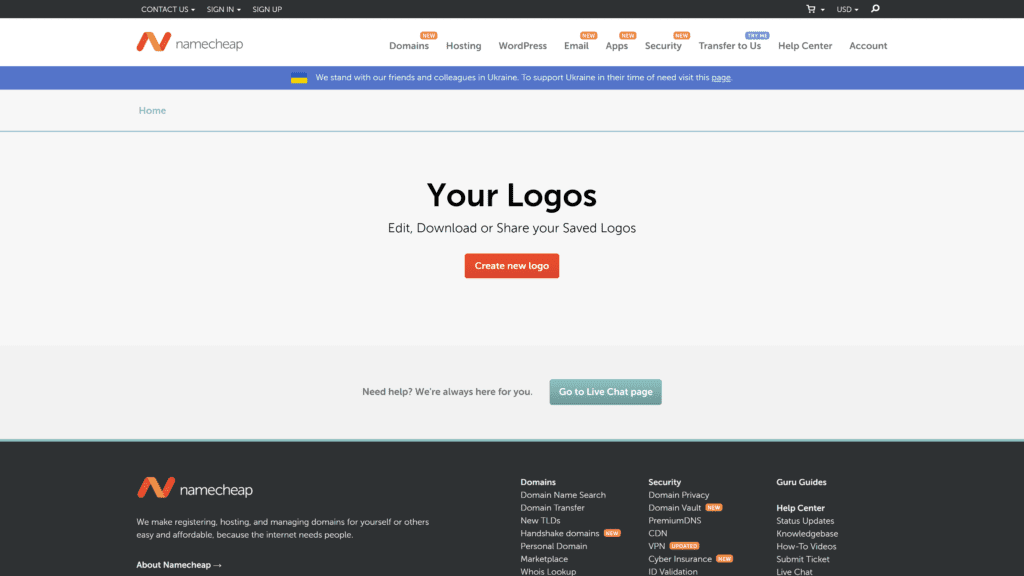
Namecheap offers one of the best free logo makers because it holds your hand through the entire design process.
It asks you questions about your style preferences and essentially gives you a multiple-choice quiz, and then creates a logo based on your answers!
Why Is This a Great Option?
Aside from being free, Namecheap’s logo maker is excellent because you don’t need any design experience to use it and end up with a beautiful logo.
It also helps you understand the process of creating your brand’s image, such as choosing a color palette and font style.
They also make it easy to use your logo on merchandise, website, or social media, offering different file download types.
Drawbacks To Free Logo Maker by Namecheap
The logo maker doesn’t cost money, but you must give Namecheap your email before they let you download the logo.
So you’ll likely get spammed with Namecheap emails after using this generator.
The resolution of the logo files is not as high-quality as our top three recommendations.
Notable Mentions: Other Logo Makers to Check Out
Below are notable mentions that didn’t make it into our top three picks.
While these logo makers aren’t top three material, they are still good options and are worth exploring.
Tailor Brands
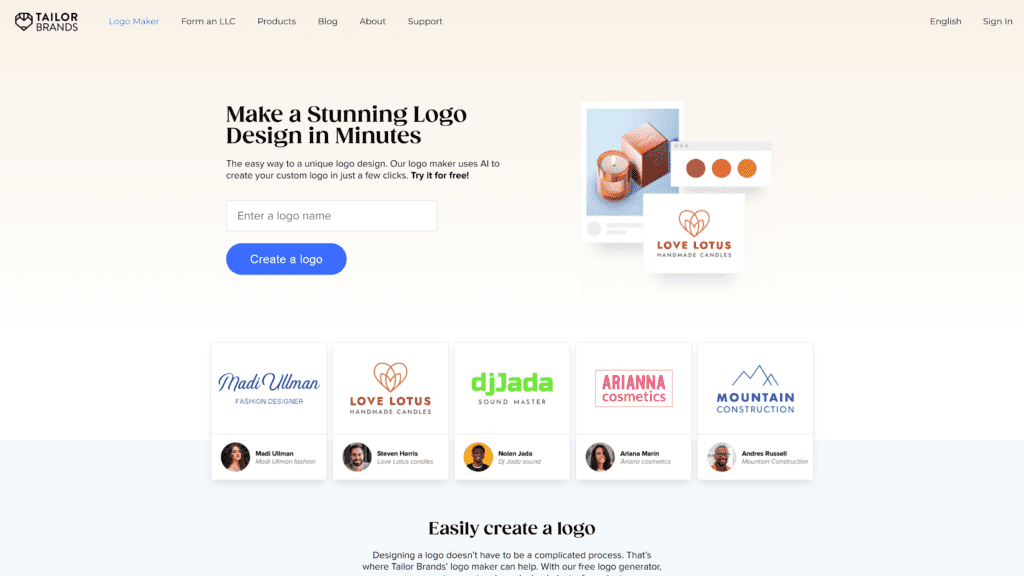
The Tailor Brands logo maker is flexible and easy to use.
Along with the logo generator and customization features, you can use their other professional services, such as social media marketing, domain names, business card designs, and branded merchandise.
Overall, Tailor Brands logo maker is useful and efficient.
Why Is Tailor Brands A Great Option?
The main reason Tailor Brands is a notable option is the suite of professional services you get along with the logo maker.
While this article is about logo makers, many bloggers can benefit from the other tools on Tailor Brands, making this a helpful all-in-one platform.
If you’re trying to establish your website and craft your brand image, the Tailor Brands platform is a comprehensive solution.
Drawbacks To Tailor Brands
The drawback to the Tailor Brands logo maker is that it’s expensive to use.
If you use other platforms for social media posts, email marketing, and website building, Tailor Brands may be an unnecessary subscription.
Tailor Brands Pricing
- Basic: One logo design for $9.99 a month with editing power.
- Standard: Multiple logo styles and downloads for $19.99 a month.
- Premium: With the Premium plan, you get unlimited downloads and logo designs for $49.99 a month with a suite of customization tools.
Can You Try Tailor Brands For Free?
You can try certain Tailor Brands features for free, but you can’t download and use a logo design unless you select a paid plan.
If you decide you like the interface and design options, it wouldn’t hurt to try the basic plan and see if you enjoy it.
Logo Genie
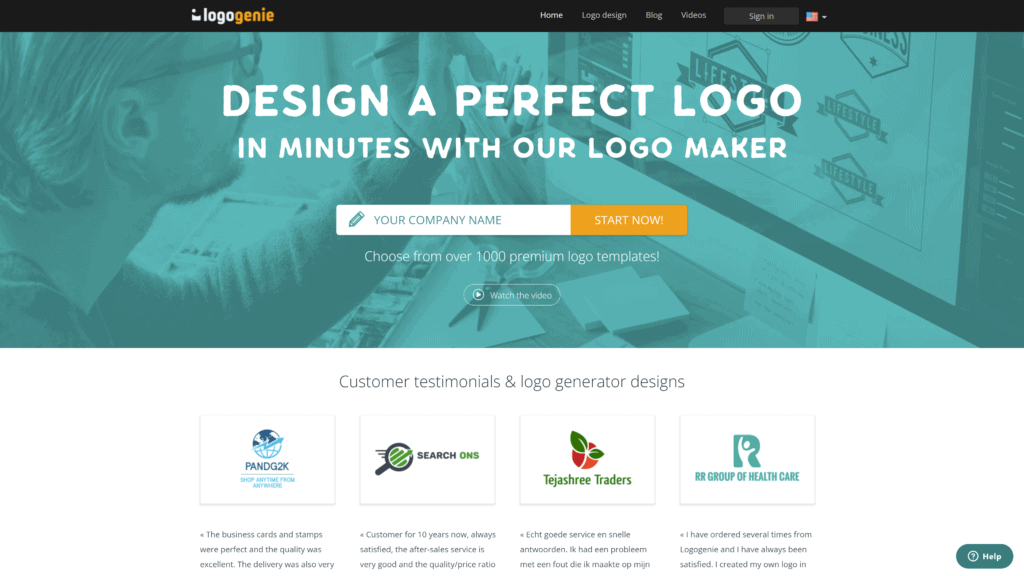
Logo Genie is an online logo maker with more than 10,000 design templates and a library of customization tools to help you perfect your logo.
The logo generator is easy to use and allows you to create a stunning, unique logo in seconds, or you can take your time and play around with the editing options for hours.
Why Is Logo Genie A Great Option?
Logo Genie is excellent for the opposite reasons as Tailor Brands logo maker.
The Logo genie is solely for making logos, so there are no other features to consider, making it a straightforward choice.
The library of templates is robust and unique, so you can craft a logo that isn’t too basic or common.
Drawbacks To Logo Genie
The drawback to Logo Genie is that it’s slightly more expensive than some of the other options on our list.
The technical support team also leaves something to be desired, as they take a while to fix issues with the website and user accounts.
If you’re not technologically savvy, it would be best to try another option.
Logo Genie Pricing
- Standard Logo Pack: A one-time payment of $24.90 gives you HD Web formats, print file formats, transparent file formats, and personalized customer service. Considering you only have to pay once for unlimited use, you’ll get good value for your purchase with Logo Genie.
Can You Try Logo Genie For Free?
You cannot create your logo for free on Logo Genie, but they do offer a few free basic logos which can stand in for a custom logo if you’re still developing your brand’s image.
GraphicSprings
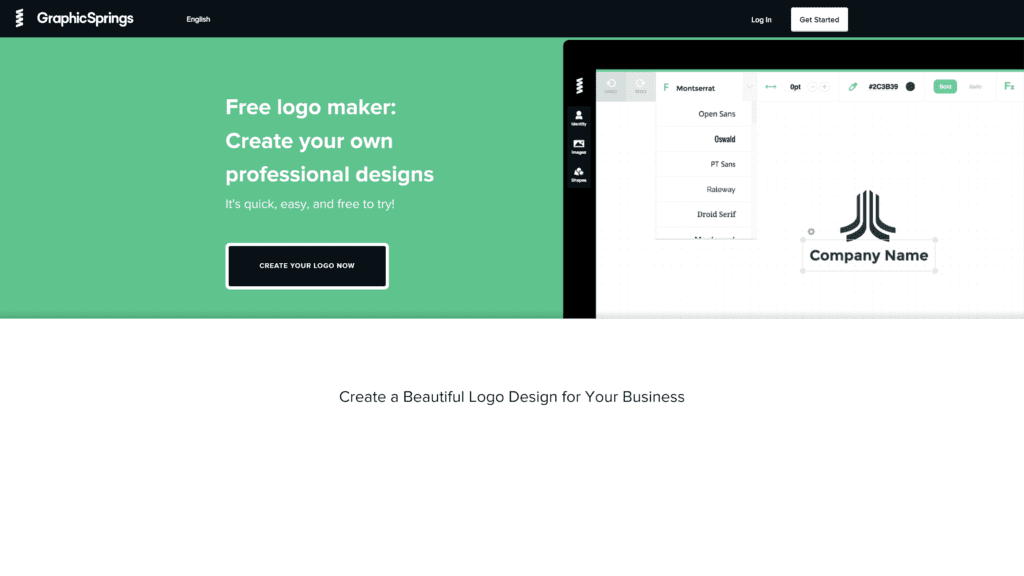
The GraphicSprings online logo maker includes design tools, templates, customization options, and lots of branding options to help you curate your brand and blog’s appearance.
The logo options are diverse, making it an excellent option for any kind of business or blog.
The templates are broken down into categories, allowing you to find your niche and a logo that will appeal to your audience.
Why Is GraphicSprings A Great Option?
People love this site because it offers a range of design packages, allowing you to choose how much flexibility you want and what you are willing to pay.
It’s an affordable option, but there are still cheaper options available.
The logo downloads are all high-resolution and can conveniently be JPG, PNG, or SVG files.
Many businesses and blogs have used the platform to create memorable logos and have been wholly satisfied with the process.
Drawbacks To GraphicSprings
We appreciate the features and customization tools of GraphicSprings, but they don’t take the designs as far as other platforms we recommend, such as Canva and Designhill.
The customer support team is also less than helpful, so you’re kind of on your own when using this platform.
GraphicSprings Pricing
- Basic: For $19.99 you can get a download of a simple logo design and vector.
- Standard: This plan is $39.99 and allows you to download multiple logos and branded designs.
- Pro: For $99.99 you get unlimited access to their logo design suite and can download the same logo designs as the Standard plan.
- Platinum: With this plan, you get everything GraphicSprings offers plus unlimited design downloads and branded content. It costs $199.99.
- Custom Logo Design Service: For a professional designer to make your logo, you can pay $99.
Can You Try GraphicSprings For Free?
Yes, you can create and customize a blog logo for free, but you need to select a plan if you want to download the logo to use on your site.
BrandCrowd
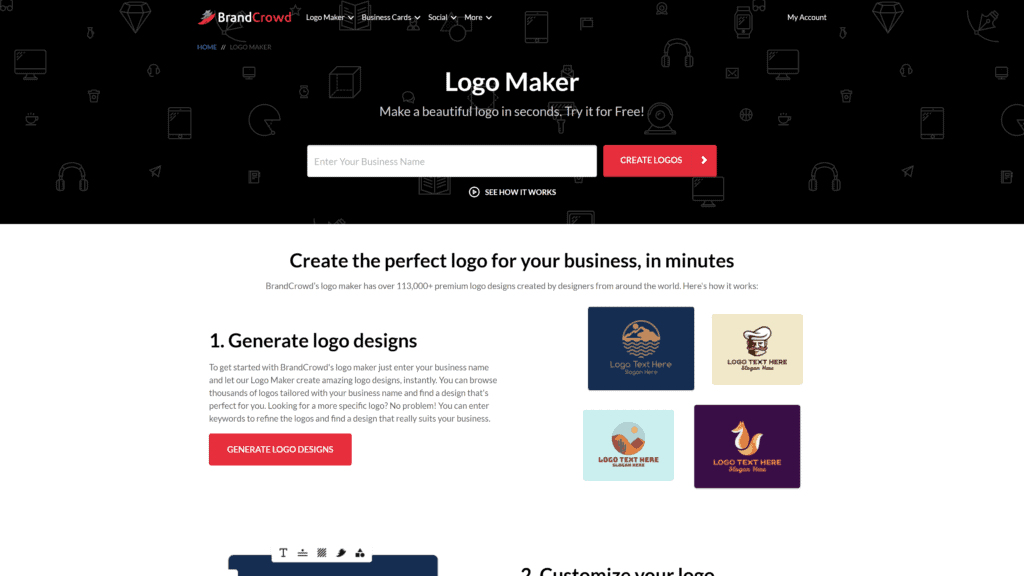
BrandCrowd is one of the most popular online logo makers, as the site is well-known and offers a robust collection of logo designs and editing tools.
The logos are often detailed and intricate, making it a better option than other generators that only offer the most basic styles.
Why Is BrandCrowd A Great Option?
People love BrandCrowd for its user-friendly interface, free logo download, and wide selection of templates and categories. It allows you to design more than logos.
You can make business cards, social media, letterheads, flyers, thank you cards, and branded merchandise.
It’s one of the most versatile logo makers and design tips and tricks along the way.
Plus, the customer service team is reliable and accommodating.
Drawbacks To BrandCrowd
Some people dislike the editing tools, as they cannot change icons and certain text once you enter the editing mode.
You also have to separately purchase an exclusive license for the standard logo package if you want the design removed from the website.
BrandCrowd Pricing
- Standard Logo Pack: Free for one logo download.
- Premium Logo Pack: For $9 you can get logo designs and downloads with a free upgraded design and more logo ideas.
Can You Try BrandCrowd For Free?
Yes!
You can create a basic logo on BandCrowd and download one design for free!
But anything after that will require a paid plan.
Logaster
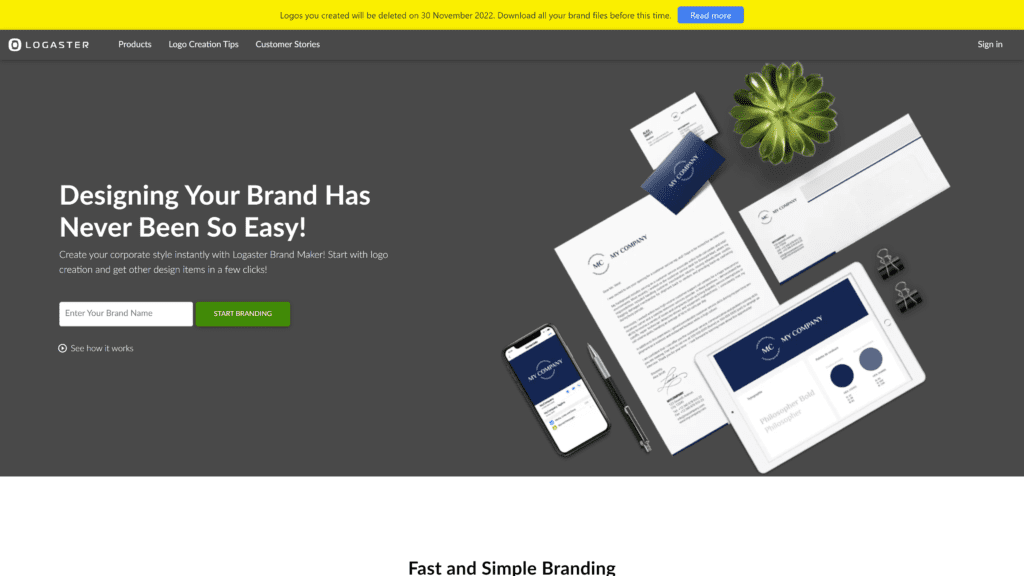
This logo maker is one of the simplest to use, cutting out the extra fancy features and complex editing suites.
But it features hand-picked brand kits for you to craft a comprehensive brand image in minutes!
The artwork on the website is inspiring and top-quality, so you can make a truly distinct logo on Logaster.
The software generates logos and brand identities using a few keywords and facts about your business.
Why Is Logaster A Great Option?
Logaster is one of the best logo makers for startups and small blogs who want to make a brand logo without paying much money.
It’s affordable but has original designs and eye-catching art that you won’t find boring or too rudimentary.
The chat support function also makes it easy to ask questions and get fast responses, streamlining the entire process.
Drawbacks To Logaster
Sometimes the AI functions on the website get confused, so you may have logos generated with irrelevant slogans or ill-fitting graphics.
For example, you may run a skincare blog, but get a suggested logo design with a car graphic in it.
These small issues can dampen the logo design process for some people, but it’s also easy to ignore.
Others feel the designs are too simple, but this is subjective.
Logaster Pricing
- Basic: A one-time payment of $9.99 for one logo and brand kit design and download.
Can You Try Logaster For Free?
Yes! There is a free trial where you can explore the website and work on designing a logo, but you need to pay $9.99 to download the logo file.
Logo Maker by Wix
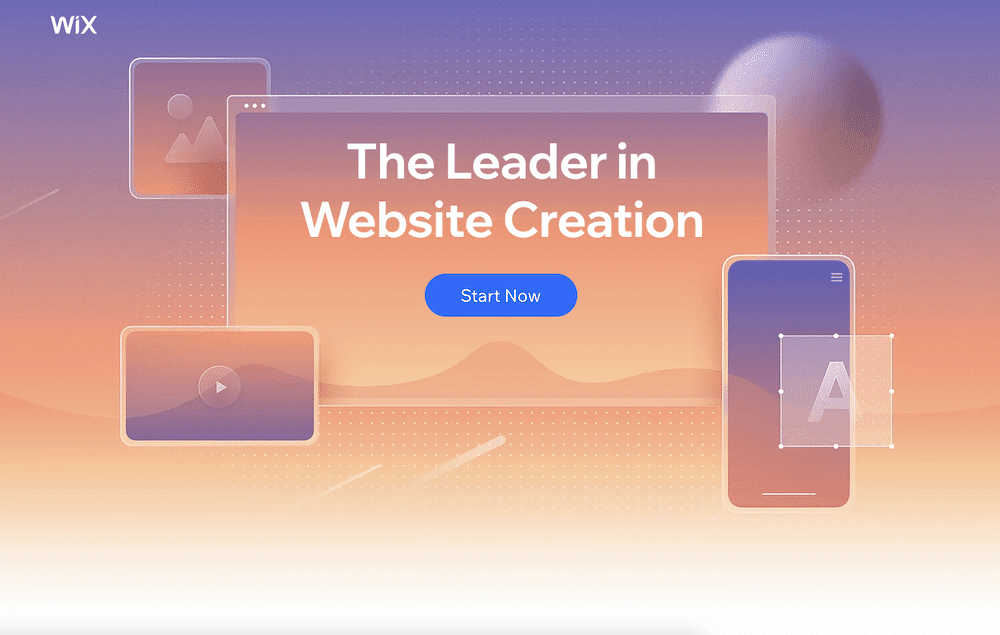
This logo maker comes from the website hosting and building site Wix, so if you use Wix this is an ideal option.
It’s super simple to upload the Wix logo directly to your Wix blog!
From whimsical logo designs to series and professional designs, the library of logo inspiration is robust and fun to browse.
The categories make it easy to browse logos related to your niche and find a style you think fits your blog.
Why Is Logo Maker by Wix A Great Option?
The Wix logo maker has many decent features, such as customization tools, a variety of graphics, and topic categories.
Some of the best aspects are the ability to view your logo on merchandise and purchase a website matching your logo.
If you don’t yet have a website, using Wix can simplify the many steps involved in creating a blog from scratch.
Drawbacks To Logo Maker by Wix
Customer service is tough to reach.
You can submit help tickets, but they take a while to respond, and even finding the option to submit a ticket is complex.
They want you to figure things out on your own.
But once you get a hold of someone, they’re typically attentive and helpful.
Logo Maker by Wix Pricing
- Basic Logo Download: For $20 you can download a single logo design and use it on your site.
- Deluxe Package: This plan is a monthly subscription costing $24 where you can design unlimited logos, matching websites, business cards, and more.
Can You Try Logo Maker by Wix For Free?
You can use the design and editing features for free, but need to purchase the file if you want to download it.
However, if you have a paid Wix account because you use their website hosting, you can redeem one logo design file for free!
Since many bloggers use Wix, this is an excellent option to explore design options.
Even More Options to Check Out
To round out our list, we have a few more logo makers you can consider.
Logo Garden
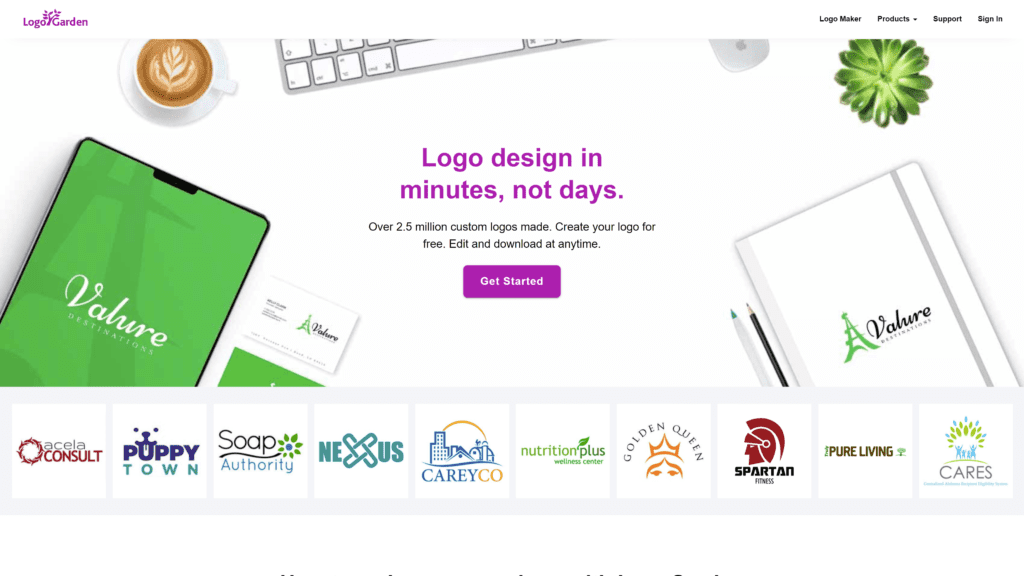
We love the Logo Garden because they have a simple interface with fun pick-n-click tools, allowing you to apply overlays and new layouts to see what logo you like best.
You can customize the logos in their editing suite, with many tools comparable to some of the best logo makers.
The biggest downside of this logo maker is the lack of templates and unique designs.
They have a few thousand templates, which sounds like a lot, but is limited compared to the other recommendations on our list.
Placeit
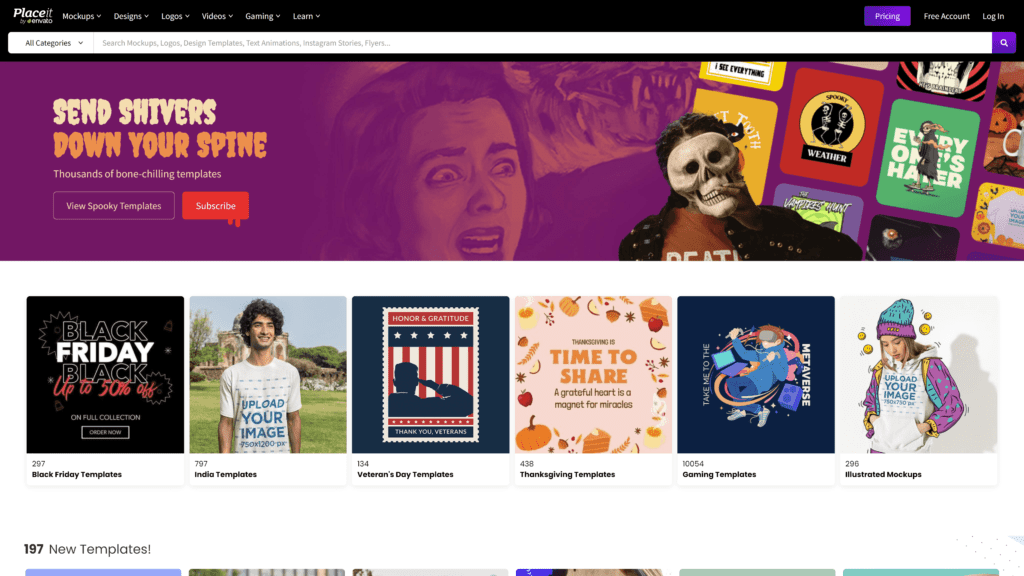
Placeit is a versatile logo-making platform with easy-to-understand layouts and tools.
They consistently add new templates, designs, and usable graphics to their library, so things always stay fresh and you can claim new and eye-catching designs before someone else does.
They also have a friendly and efficient customer service team ready to solve any issues.
Freelogodesign
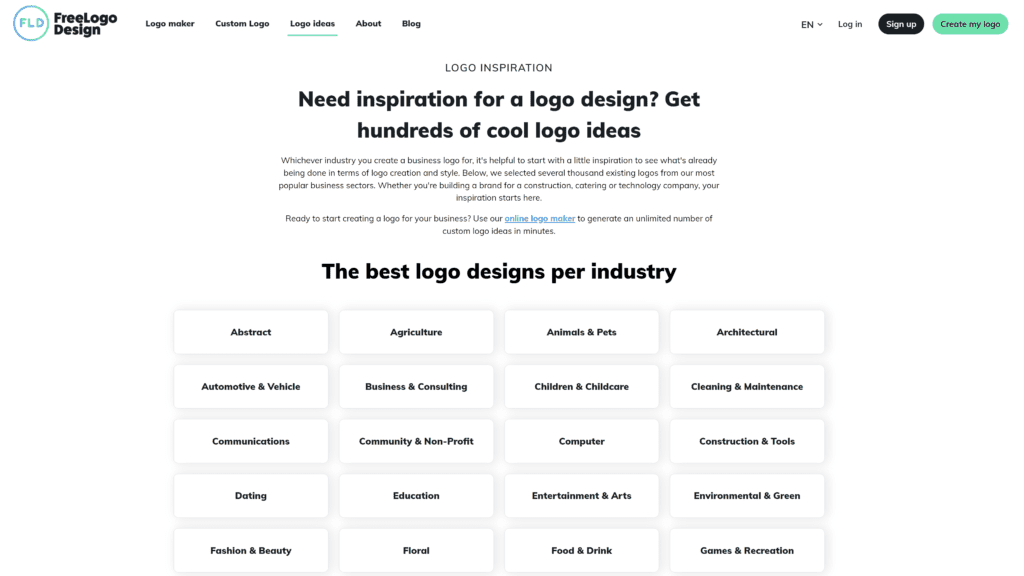
The Freelogodesign site is a popular choice because you can download logos for free.
Basic template logos can be saved for free with some minor customization, or you can upgrade the design features by signing up for one of the paid plans.
The paid downloads are high-resolution and can be optimized for branded merchandise, social media posts, or business cards.
A common issue is the terms of use, which differ from template to template, so you may not be allowed to use the logo freely.
Also, the free logos you can download are low-resolution, which in many cases are unusable.
Ucraft
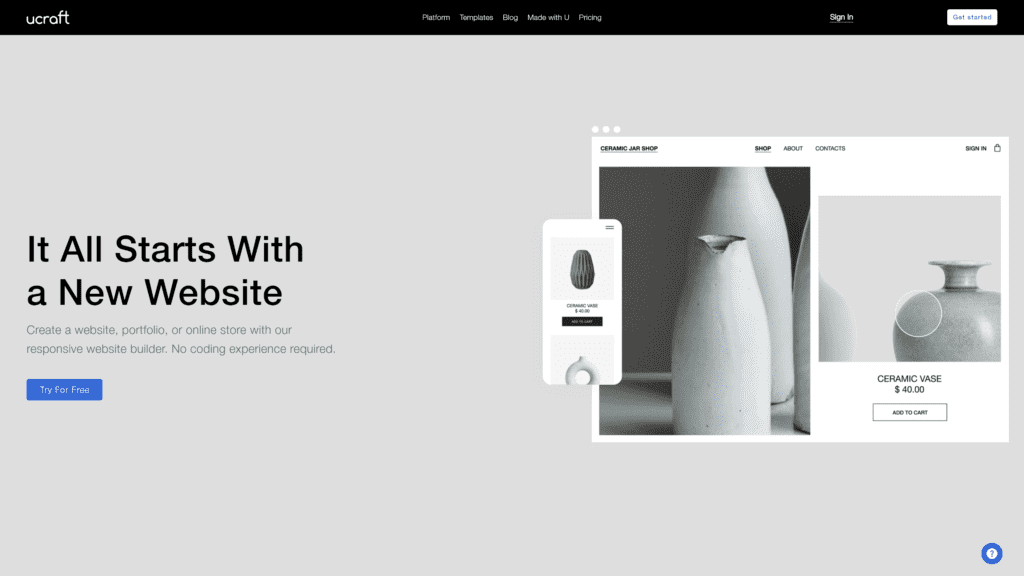
Ucraft is technically a website builder, like Squarespace and Wix, but they also offer a free logo maker!
It’s super easy to use, and people can create logos in a very short time.
It has multiple design options to choose from and editing the logo takes seconds.
However, the logo-making features are not as flushed out as the website-building features.
Sometimes the logos come out a little wonky and are difficult to transition to different files or versions.
Ucraft is better for building a website or e-commerce platform than designing a logo.
Hipster Logo Generator

The Hipster Logo Generator is simple for someone who wants a super basic logo in seconds.
The design process is fast, avoiding fancy features and excessive customization.
For people who don’t want to deep dive into an intricate design process, this is perfect.
On the other hand, it’s absurdly simple.
There are fewer than 10 logo shapes to choose from, with a small library of graphics to add.
99 Designs
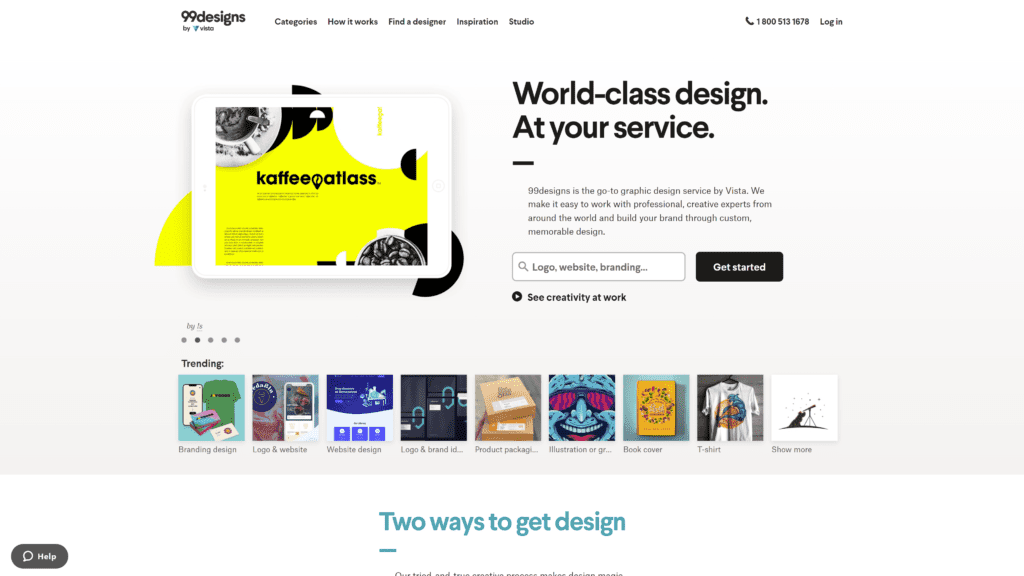
On this platform, you can reach out to professional designers and get personal help designing your logo.
The creative experts take on the design process, so you can focus on growing your blog.
The site prides itself on delivering superior work and taking the time to execute a customer’s exact wishes.
This setup is similar to Designhill, but Designhill costs much less.
Other Products Relevant to Logo Makers
Building a brand and starting a blog requires more than just a logo!
- Drawing Software: If you want to make a logo without one of these platforms, you can download drawing software and design one yourself. Drawing software is simple once you get the hang of it, though it may take practice. Drawing software is easier to use on a tablet or touchscreen computer. Using a stylus or electronic pen will allow you to make the most of the software’s features.
- Graphic Design Software: Download graphic design software if you plan to tackle all the design elements of your blog on your own. This software can do everything the logo makers can and much more.
- Website Design Software: If you’re creating a logo and a new website, you need quality website design software to build the perfect site.
Wrapping Up
It’s better to establish a logo and brand image sooner rather than later, so don’t wait to design a brilliant logo for your blog.
While there are endless options when selecting a logo maker, we believe Canva is the perfect option for any new blogger.
However, Designhill and Hatchful also have versatile tools.
Whichever platform from our list you choose, you’ll get a stunning logo out of it.
Make sure you experiment and play around with the different design options before committing to a subscription.


Responses