-
Conversion Rate Optimization
-
OptinMonster is the most powerful lead generation software for marketing agencies, bloggers, eCommerce websites, and all small businesses.
-
https://optinmonster.com/
Looking to grow your email subscriber list?
OptinMonster may be the lead generation software for you.
It is a powerful tool that helps business owners collect more leads and convert them into customers.
OptinMonster has many features that make it an attractive choice for businesses of all sizes.
In this article, we’ll discuss what OptinMonster is, how it works, and the benefits of using it.
We will also compare OptinMonster to other popular lead generation software, so you can decide if it is the right tool for you.
OptinMonster at a Glance
Let’s help you understand who OptinMonster works best for and how its pricing works.
- Market Segment: Lead generation.
- Best For: Business owners.
- Plans & Pricing:
- Basic: $9 per month
- Plus: $19 per month
- Pro: $29 per month
- Growth: $49 per month
What Is OptinMonster?
OptinMonster is a lead generation software that helps business owners grow their email subscriber list.
The software works by allowing you to create opt-in forms.
An opt-in form collects a visitor’s information in exchange for an offer, such as a free e-book or white paper.
OptinMonster also includes features that help you convert more site visitors into subscribers, such as exit-intent popups and page-level targeting.
What Is OptinMonster Used For?
OptinMonster is most commonly used to grow an email subscriber list.
However, you can also use it to increase leads for sales or other conversions.
As a marketer or business owner, improving conversions is the key to success.
As you use OptinMonster for this purpose, you should know that there are CRO agencies to help as well.
How OptinMonster Works
OptinMonster works by allowing you to create opt-in forms and target them to specific visitors on your website.
The OptinMonster drag-and-drop builder makes it easy to build in-line forms, floating bars, full-screen forms, and slide-in forms without any coding knowledge.
Notable Features of OptinMonster
Here are the best features you can enjoy when deciding to use OptinMonster.
1. Simple Drag and Drop Editor
OptinMonster’s simple drag-and-drop editor makes it easy to create beautiful opt-in forms without coding knowledge.
You can customize your forms to match your brand and website design and choose from various form templates to get started.
Using the plugin’s MonsterEffects feature inside the editor, you can select from almost 30 attention-getting sound effects and animation.
2. Build Custom Opt-In Forms
OptinMonster allows you to build custom opt-in forms specific to your brand and website.
You can create as many forms as you like and test different form types (for example, lightbox, sidebar widget, and floating bar) to see which converts the best.
OptinMonster also makes it easy to A/B split test your forms so you can continuously improve your conversion rates.
3. Targeted Campaigns
OptinMonster targeting features allow you to show the right campaign to the right visitor at the right time.
You can target campaigns by location, device, referrer URL, and even custom variables like logged-in status or time on site.
OptinMonster also provides a built-in exit-intent trigger that detects user behavior and shows them a targeted campaign before they leave your site.
4. Campaign Triggers
With OptinMonster, you receive powerful triggers to control when and how to display your campaigns.
In addition to the exit-intent trigger mentioned above, you can choose from on-click, scrolling down, and AdBlock detection triggers.
OptinMonster also allows you to create rules that display or hide campaigns based on specific conditions like time, day, and referring URL.
5. Seamless Integrations
OptinMonster integrates with all the major email marketing service providers so you can easily add new subscribers to your list.
Additionally, OptinMonster integrates with eCommerce platforms like WooCommerce and Shopify, making it easy to grow your email list with targeted campaigns.
Are There Any Minimum Requirements Necessary To Use OptinMonster?
There aren’t many requirements to successfully use OptinMonster, as it’s a WordPress plugin.
You can only use it on a website built via WordPress.
You should also understand how to add JavaScript to pages on your website.
How Much Does OptinMonster Cost?
Here’s an overview of the most important features you can get when using each of the plans offered by OptinMonster.
Basic Plan
The Basic Plan costs per month.
With this plan, you will enjoy the following features:
- Use on one website
- Unlimited campaigns and subscribers
- 2,500 page views
- Inline forms
- Floating bars
- Lightbox popups
- Fullscreen overlays
- Scroll boxes
- Drag and drop builder
- Custom styles and fonts
- Over 300 templates
- List segmentation
- Subscriber management and recognition
- Success messages
- Basic analytics
- Page level targeting
The Basic Plan also provides support in the form of webinars, OptinMonster University, and standard customer service, as well as integrations with SendinBlue, Constant Contact, and Mailchimp.
Plus Plan
The Plus Plan costs $19 per month and gives you everything inside the Basic plan plus these features:
- Use on two websites
- 10,000 page views
- Content locking
- A/B testing
- MonsterSounds
- MonsterEffects
- Yes/No forms
- Full analytics
- Anchor tag targeting
- Integrations with Drip, AWeber, GetResponse, and ConvertKit
Pro Plan
The Pro Plan costs $29 per month and adds the following features to everything included in the Plus plan:
- Use on three websites
- 25,000 page views
- Smart tags
- Mobile-specific campaigns
- Countdown timers
- Lead sharing
- Device, cookie, and referrer targeting
- Exit intent technology
- Date and time targeting
- Cart and form abandonment
- Campaign folders and scheduling
- Sub accounts
- Priority customer and live chat support
With this plan, you can also integrate with ActiveCampaign, HubSpot, Zapier, and Google Analytics.
Growth Plan
You can add the following features to the Pro plan by purchasing the Growth Plan for $49 per month:
- Use on five websites
- 100,000 page views
- Success scripts
- Coupon wheel campaigns
- ManyChat integration
- Custom javascript
- Geolocation and eCommerce targeting
- Real-time personalization
- Adblock detection
- Follow-up campaigns
You’ll also have unlimited sub-accounts and be able to integrate with WooCommerce, Shopify, and BigCommerce.
Does OptinMonster Have an Enterprise Version Available?
OptinMonster does offer an enterprise version of its lead generation plugin.
Use its enterprise page to contact the company for enterprise pricing quotes.
OptinMonster Promotions & Savings
Here’s an outline of any available savings from OptinMonster.
Does OptinMonster Have a Free Trial?
OptinMonster doesn’t offer a free trial.
Instead, it gives you a 14-day money-back guarantee, so you can take two weeks to test that it works for your needs.
If you’re unhappy for any reason, you can get your money back.
Does OptinMonster Offer Coupon Codes?
You can’t use special coupon codes with OptinMonster.
You need to select one of the pricing plans we outlined above.
Does OptinMonster Have a Lifetime Deal?
No, OptinMonster doesn’t offer a lifetime deal.
Back in 2013, it offered a lifetime deal for a short period.
However, this deal isn’t available anymore.
Does OptinMonster Usually Offer Black Friday or Cyber Monday Discounts?
Yes, OptinMonster always runs specials for Black Friday.
For instance, one OptinMonster Black Friday deal included a 60% discount on all plans, plus free prizes that included a MacBook Air.
Who Are OptinMonster’s Main Alternatives?
As you consider using OptinMonster, you can compare it against these three main alternatives.
1. ThirstyAffiliates
ThirstyAffiliates is an affiliate link cloaking tool.

It helps you to shorten, brand, and manage your affiliate links from one central location.
By using ThirstyAffiliates, you can increase your affiliate earnings while protecting your hard-earned affiliate commissions.
It’s different from OptinMonster because it doesn’t help you attract leads.
Instead, it helps you make more affiliate sales from the leads OptinMonster can help you attract.
Pricing for ThirstyAffiliates starts at $79.50 for a single-site license.
You can also get a five-website plan at $129.50 or a 10-website option for $199.50.
Its main features include link cloaking and shortening, link categorization and tagging, automatic link insertion into posts and pages, and affiliate link management from one central location.
2. Lasso
With Lasso, you manage all of your affiliate links from one easy-to-use interface.

Lasso also offers a way to cloak, manage, and shorten your affiliate links.
When working as an affiliate marketer, you need a way to connect website visitors to the highest-paying affiliate programs.
Lasso helps you create high-converting boxes to highlight each affiliate offer on your website.
Similar to ThirstyAffiliates, you can use Lasso to maximize the affiliate earnings with the leads OptinMonster helps you gain.
Lasso’s pricing starts at $39 per month.
Or, you can choose its best deal by paying $389 per year.
Main features include link cloaking and shortening, product displays, a master affiliate link dashboard, affiliate link organization, and click tracking.
3. Affiliatable
Affiliatable allows you to build product boxes, comparison tables, rating boxes, pros and cons boxes, and top three boxes.
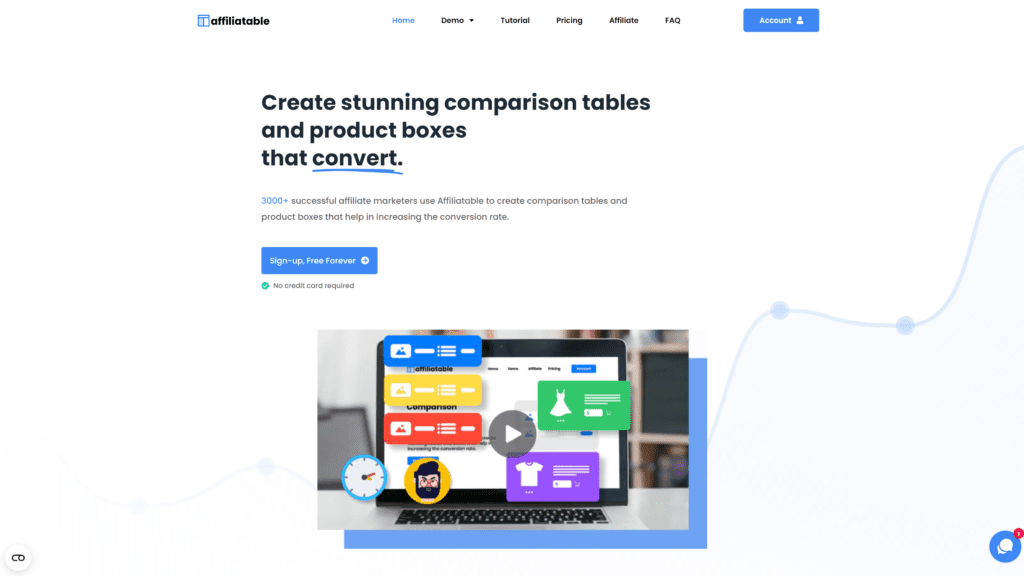
Use this product to optimize each affiliate offer on your website to maximize opportunities to convert visitors to affiliate sales.
Unlike OptinMonster, this plugin will help you close more sales through affiliate offers.
Pricing begins at $49 per year for one website.
You can also pay $149 per year for up to five websites or $249 per year to use Affiliatable on an unlimited number of websites.
The company does offer a free plan for one website with limited features.
The main features you can get from using Affiliatable include unlimited tables and boxes, premium templates, scheme optimization, and custom categories.
How Does OptinMonster Differentiate Itself From Competitors?
OptinMonster differentiates itself from its competitors by offering more features and integrations, as well as a generous money-back guarantee.
OptinMonster also provides one of the best customer support experiences compared to other lead generation software.
Who Is OptinMonster Best For?
OptinMonster is best for any business looking to increase its email subscriber list.
Why Is OptinMonster Best For All Business Types?
OptinMonster helps you turn website visitors into subscribers by providing a wide range of customizable opt-in forms.
OptinMonster also offers powerful integrations that allow you to connect your email list with your CRM or marketing automation software.
Any business, such as bloggers, eCommerce companies, marketing agencies, or affiliate marketers, can use these features to attract leads and grow revenue.
Is OptinMonster Easy To Use?
OptinMonster is one of the most user-friendly lead generation tools on the market.
The software is easy to use, even for those with no prior experience with lead generation or email marketing.
You can set up OptinMonster in minutes.
Plenty of tutorials and support forums exist if you need help.
What Features Do Some Users Love?
OptinMonster’s exit-intent technology is one of its most popular features.
It allows you to detect when a visitor is about to leave your site and display a targeted offer or message.
Most users love how it helps convert abandoning visitors into subscribers and customers.
OptinMonster users also love the wide range of integrations, making it easy to connect with popular email marketing and CRM tools.
OptinMonster integrates with all major email marketing platforms, including Constant Contact, MailChimp, AWeber, GetResponse, and more.
What Features Do Some Users Find Frustrating?
Some OptinMonster users find the wide range of features and options overwhelming.
The plugin has so many features that it can become difficult to know which ones to use and when.
Another feature that sometimes frustrates users is the Zapier connection.
Zapier will sometimes disconnect, requiring you to go in and reconnect to third-party software.
Frequently Asked Questions
You may still have questions about using OptinMonster.
Let’s answer two of the most commonly asked questions about the lead generation plugin.
What is the difference between OptinMonster and Mailchimp?
OptinMonster is a lead generation tool that allows you to capture the email addresses of visitors to your website.
Mailchimp is an email marketing tool that allows you to send emails to your subscribers.
OptinMonster integrates with Mailchimp, so you can easily add new OptinMonster leads to your Mailchimp list.
Does OptinMonster integrate with Shopify?
Yes, OptinMonster integrates with Shopify.
You can use OptinMonster to capture the email addresses of Shopify visitors and add them to your email list.
OptinMonster also has a Shopify-specific exit-intent offer that you can use to convert abandoning visitors into subscribers and customers.
Wrapping Up
OptinMonster is a powerful lead generation software that can help business owners grow their email subscriber lists.
It’s one of the most popular tools of its kind, and for good reason.
It’s easy to use and offers a wide range of features.
If you’re ready to start using OptinMonster, select your desired plan today.
Once you’ve tried OptinMonster, come back to leave a review and let us know what you thought about the platform’s features.

